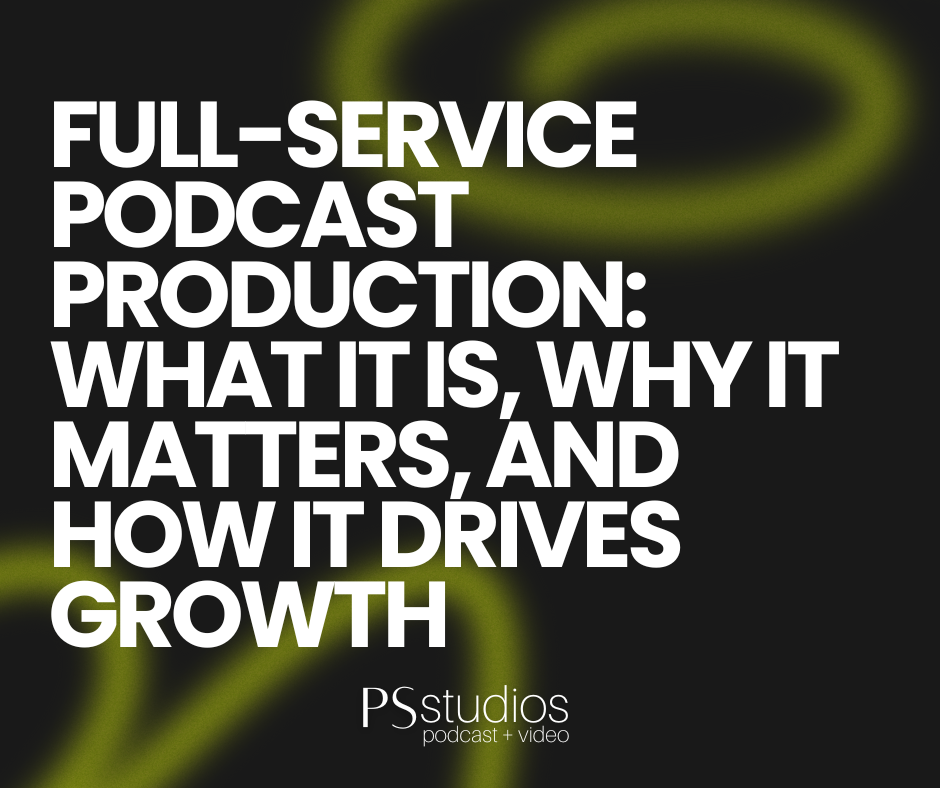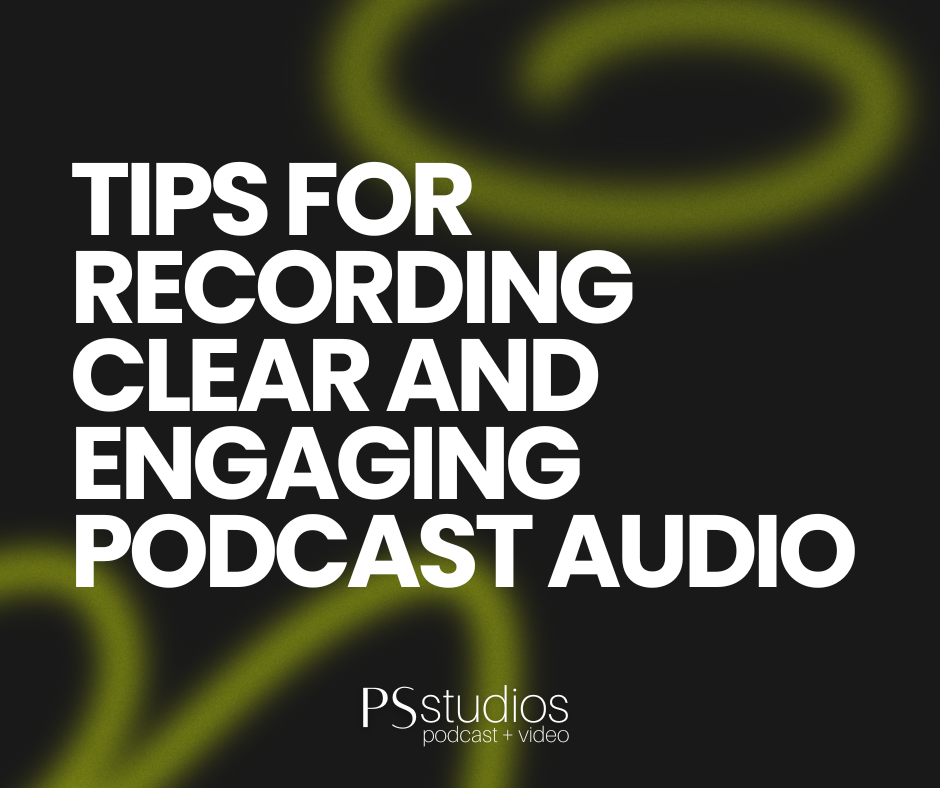
Tips for Recording Clear and Engaging Podcast Audio
Recording clear and engaging podcast audio is essential for attracting and retaining listeners. High-quality audio ensures your message is heard and appreciated without distractions. Here are some expert tips for podcast audio recording to help you produce professional-sounding episodes.
1. Choose the Right Microphone
The microphone you use significantly impacts the quality of your audio. Condenser microphones are great for capturing detailed sound in controlled environments, while dynamic microphones are more durable and suitable for various recording settings. Popular options include the Shure SM7B and Audio-Technica AT2020.
2. Create a Quiet Recording Environment
Background noise can be distracting and reduce the clarity of your recordings. Choose a quiet room, close windows, and turn off noisy appliances. Consider using soundproofing materials like foam panels, carpets, and heavy curtains to minimize echo and outside noise.
3. Use a Pop Filter
A pop filter helps reduce plosive sounds (like “p” and “b”) that can cause distortion in your recordings. It’s an inexpensive tool that can make a significant difference in audio quality.
4. Maintain Proper Microphone Technique
Position your microphone correctly to ensure clear audio. Maintain a consistent distance of about 6-12 inches from the microphone. Speak directly into the microphone and avoid moving around too much to keep your voice steady and clear.
5. Monitor Your Audio Levels
Monitoring your audio levels during recording is crucial to avoid clipping (distortion caused by too loud input) and ensure consistent volume. Aim for levels that peak around -6dB to -3dB. Use headphones to monitor your recordings in real-time.
6. Record in a High-Quality Format
Recording in a high-quality format like WAV ensures you capture the best possible sound. Avoid compressed formats like MP3 during recording as they can degrade audio quality. You can always convert to MP3 for distribution after editing.
7. Edit Your Recordings
Editing is a vital step in producing clear and engaging podcast audio. Use audio editing software like Audacity, Adobe Audition, or GarageBand to remove background noise, adjust levels, and cut out mistakes. Editing helps polish your recordings and makes them sound professional.
8. Use Music and Sound Effects Wisely
Music and sound effects can enhance your podcast and make it more engaging. However, use them sparingly and ensure they don’t overpower your voice. Balance the volume levels so that background music complements rather than distracts from your content.
9. Invest in Good Headphones
Good headphones are essential for both recording and editing. They help you hear every detail of your audio, making it easier to identify and correct issues. Closed-back headphones like the Sony MDR-7506 are ideal for podcasting.
10. Practice and Review
Practice makes perfect. Record test episodes to get comfortable with your equipment and setup. Review your recordings critically and ask for feedback from trusted listeners. Continuous improvement will help you refine your technique and produce high-quality audio consistently.
Recording clear and engaging podcast audio requires the right equipment, environment, and techniques. By following these podcast audio recording tips, you can create professional-sounding episodes that captivate your audience. Invest time in practicing and refining your process to ensure your podcast stands out for its audio quality.
Interested in starting a podcast or upleveling your existing show? Schedule your free discovery call with our expert production team at PS Studios. During this call we will discuss your goals, timeline, and how we can help. We work with clientele across the country and look forward to chatting with you!